サーバーの負荷を軽減するためにSharePoint Online サービスでは、しきい値(最大5000件)が設定されています。
このような場合は、データを一度Excelに注力して、ExcelからSharePointにインポートします。


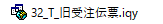
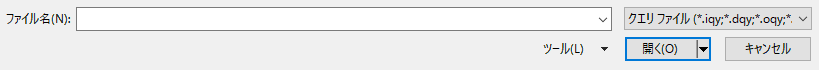
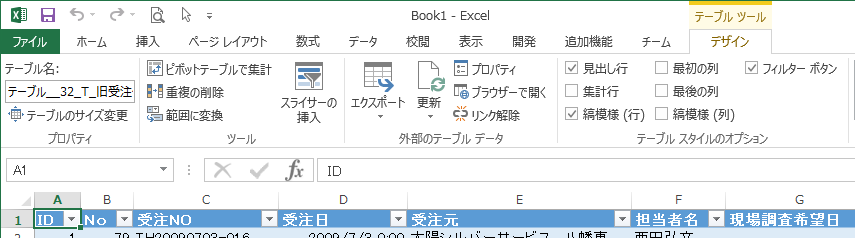
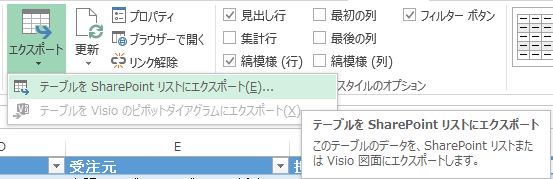
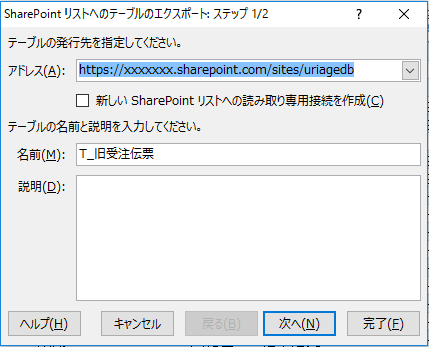
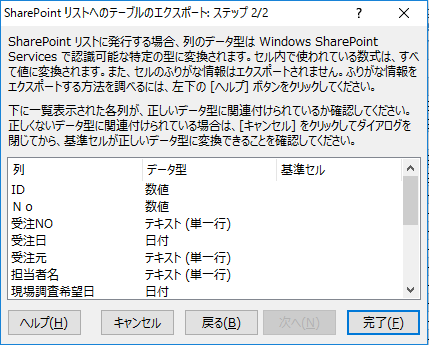
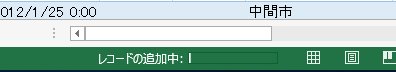
さらに、この方法でも、52000件を超えるとエラーが発生します。
その場合は、Microsoft Access にインポートして、Microsoft Access からSharePointにエクスポートします。
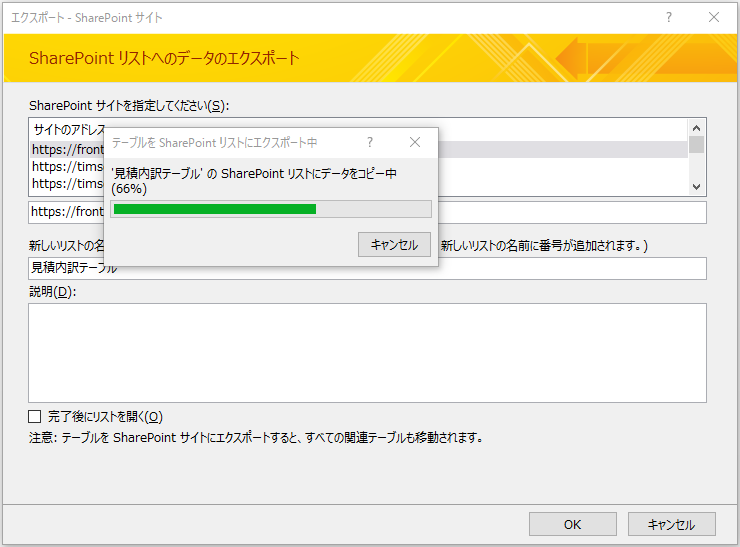
この方法だと、限界は解りませんが、73,000件まで実行済です。
データが多いと、なかなかうまくいきません。
「数分待ってから、行ってください。」と表示されました。
